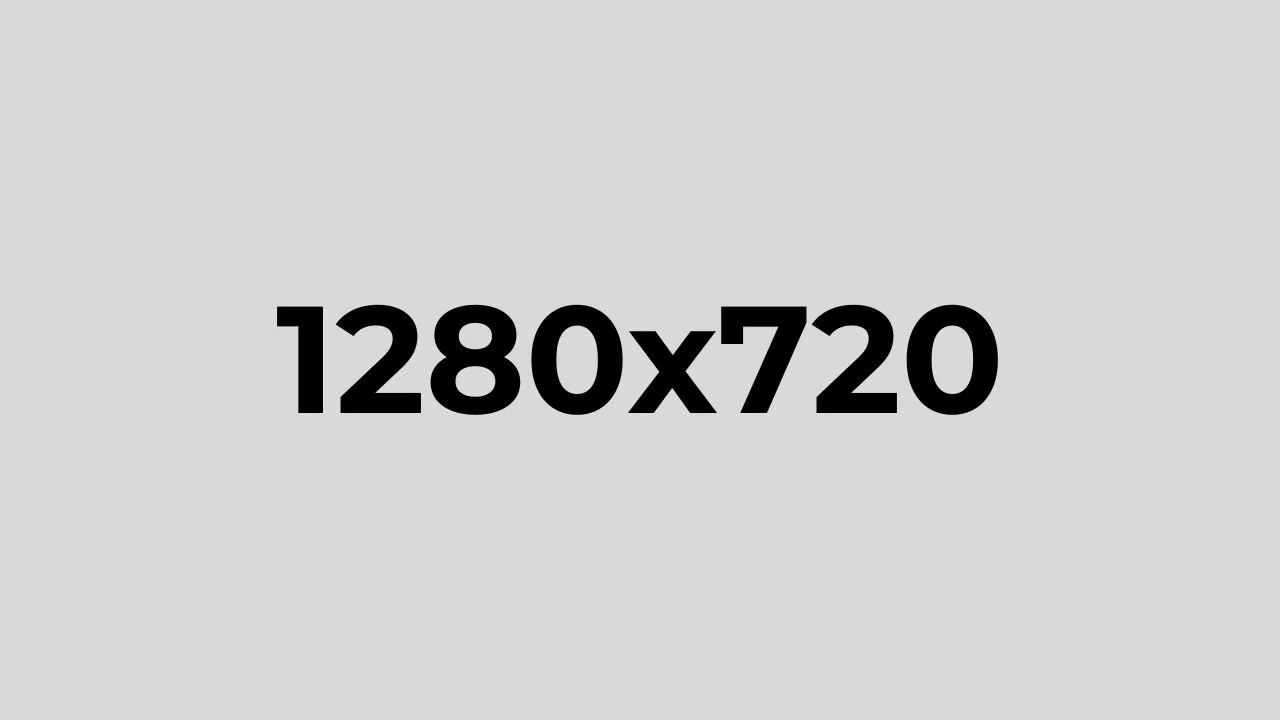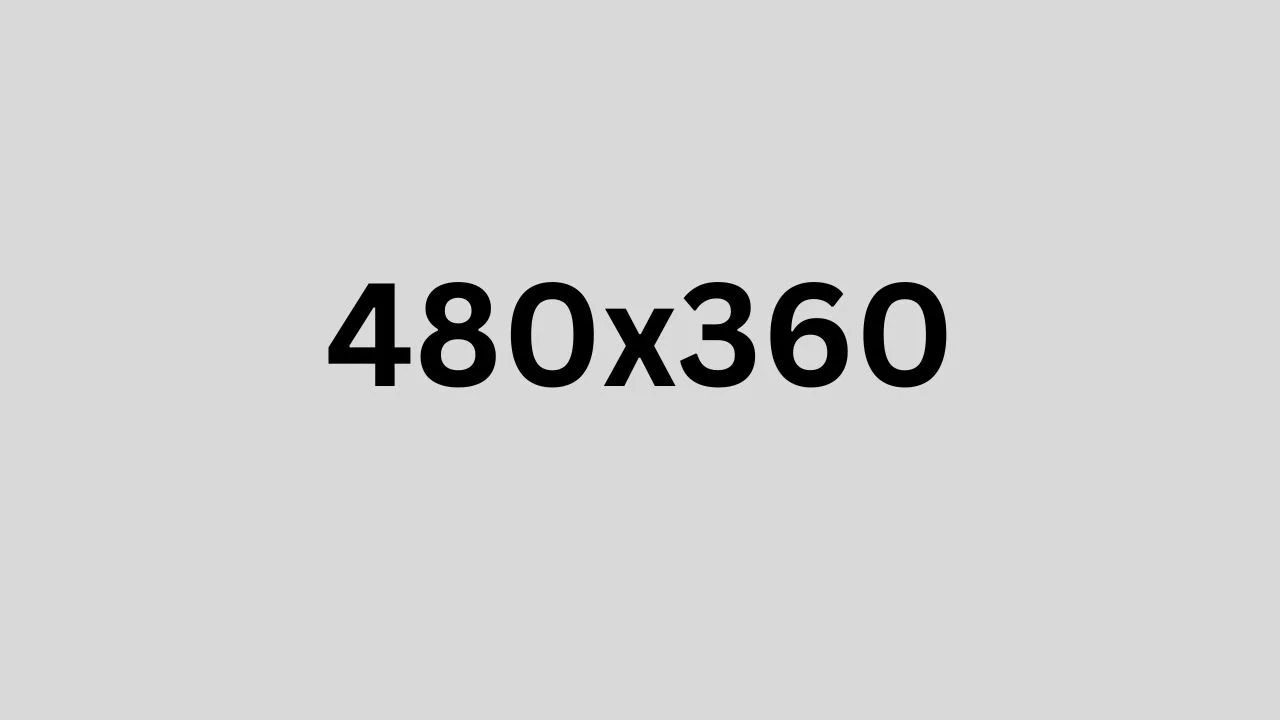YouTube Thumbnail Downloader
Get YouTube Thumbnail From URL in HD Quality
Simply paste a YouTube URL above to download high-quality thumbnails
How to Download YouTube Thumbnails Using YouTube Thumbnail Extractor?
Step 1 - Copy the YouTube Video URL
Open YouTube and find the video whose thumbnail you want to download.
Copy the video URL from the address bar or by clicking the Share button and selecting Copy Link.
Step 2 - Paste the Video URL in the YouTube Thumbnail Extractor
Visit YouTube Thumbnail Extractor at youtubethumbnailextractor.com.
Paste the copied video link into the input box provided.
Step 3 - View the Thumbnail
Once you paste the URL, the tool will automatically fetch and display the available thumbnails in different resolutions:
Full HD (1280×720 px)
Medium (480×360 px)
Small (320×180 px)
Step 4 - Select and Download the YouTube Thumbnail
Choose your preferred image quality.
Click the Download button to save the thumbnail to your device.
Why Is YouTube Thumbnail Extractor the Best Online Tool?
-
Instant YouTube Thumbnail Downloader in 5 Seconds – Get high-quality YouTube thumbnail download HD in seconds.
-
Extract Thumbnails from Any YouTube Video – No restrictions.
-
Supports Full HD (1280×720), Medium (480×360), and Small (320×180) Resolutions – Download the best quality thumbnails.
-
No Watermark – Save clean and clear images.
-
Free and Fast – No sign-ups, no limits.
-
Works on Mobile & Desktop – Access from any device.
-
No software installation required – 100% online.
FAQs About Thumbnail Downloader YouTube
How to download YouTube live thumbnails?
You can download YouTube live thumbnails using online YouTube thumbnail downloader tools like YouTube thumbnail extractor. Simply copy the video URL and paste it into a YouTube thumbnail downloader.
Some tools work instantly, fetching the current thumbnail in different resolutions. However, ensure you have the creator’s permission before using the image for any purpose beyond personal use.
What size is the YouTube thumbnail downloader?
A YouTube thumbnail downloader doesn’t have a specific size. it’s a tool that extracts thumbnails from videos. However, YouTube recommends thumbnails to be 1280 x 720 pixels with a minimum width of 640 pixels. The file should be under 2MB and is typically served in JPG format.
Can I copy a thumbnail from YouTube?
No, you can’t legally copy a YouTube thumbnail unless you have permission from the creator. Thumbnails are protected under copyright law, meaning they belong to the video owner.
However, you can download a thumbnail, edit it in Photoshop, and transform it into a new, unique design. Just ensure your edits are substantial enough to avoid copyright infringement.
Instead of copying, you should create your own unique thumbnail to avoid copyright issues.
Can I use someone else's YouTube thumbnail?
Using another creator’s thumbnail without permission violates copyright laws. YouTube treats thumbnails as intellectual property, just like video content. If you want to use a thumbnail, ask the creator for approval or design one yourself using tools like Canva or Photoshop.
What is the aspect ratio of YouTube thumbnail downloader?
YouTube thumbnails use a 16:9 aspect ratio, the same as most YouTube videos. This format ensures the thumbnail looks good on desktops, mobile devices, and smart TVs. If you create a custom thumbnail, stick to this aspect ratio for better visibility.
Is it legal to download YouTube thumbnails?
Downloading YouTube thumbnails for personal reference is fine, but using them for public or commercial purposes without permission is illegal. Copyright laws protect thumbnails just like other visual content. Always create your own thumbnails or get proper authorization before using someone else’s.
Is there any Copyright risk on YouTube Thumbnails?
Yes, using YouTube thumbnails without permission carries a copyright risk. If a creator files a complaint, YouTube may issue a copyright strike against your channel.
If you edit and modify a thumbnail enough to create an original design, you can reduce the risk. However, it’s always best to create your own thumbnail from scratch to avoid potential legal problems.